10. Matplotlib box plot
Here are the different parts of a box plot and what they represent:
Box: The box represents the interquartile range (IQR), which is the range between the first quartile (Q1) and the third quartile (Q3) of the data. The height of the box is equal to the IQR and represents the middle 50% of the data.
Median line: The median line is drawn inside the box and represents the median value of the data. The median is the middle value when the data is sorted in ascending order. If there is an even number of observations, the median is calculated as the average of the two middle values.
Whiskers: The whiskers extend from the box to the smallest and largest observations that are not considered outliers. The length of the whiskers represents the range of the data within 1.5 times the IQR from Q1 or Q3.
Outliers: Outliers are observations that fall outside 1.5 times the IQR from Q1 or Q3. In a box plot, outliers are plotted as individual points outside the whiskers.
Caps: The caps are horizontal lines drawn at the ends of the whiskers. They represent the smallest and largest observations that are not considered outliers.
10.1. Random box plot
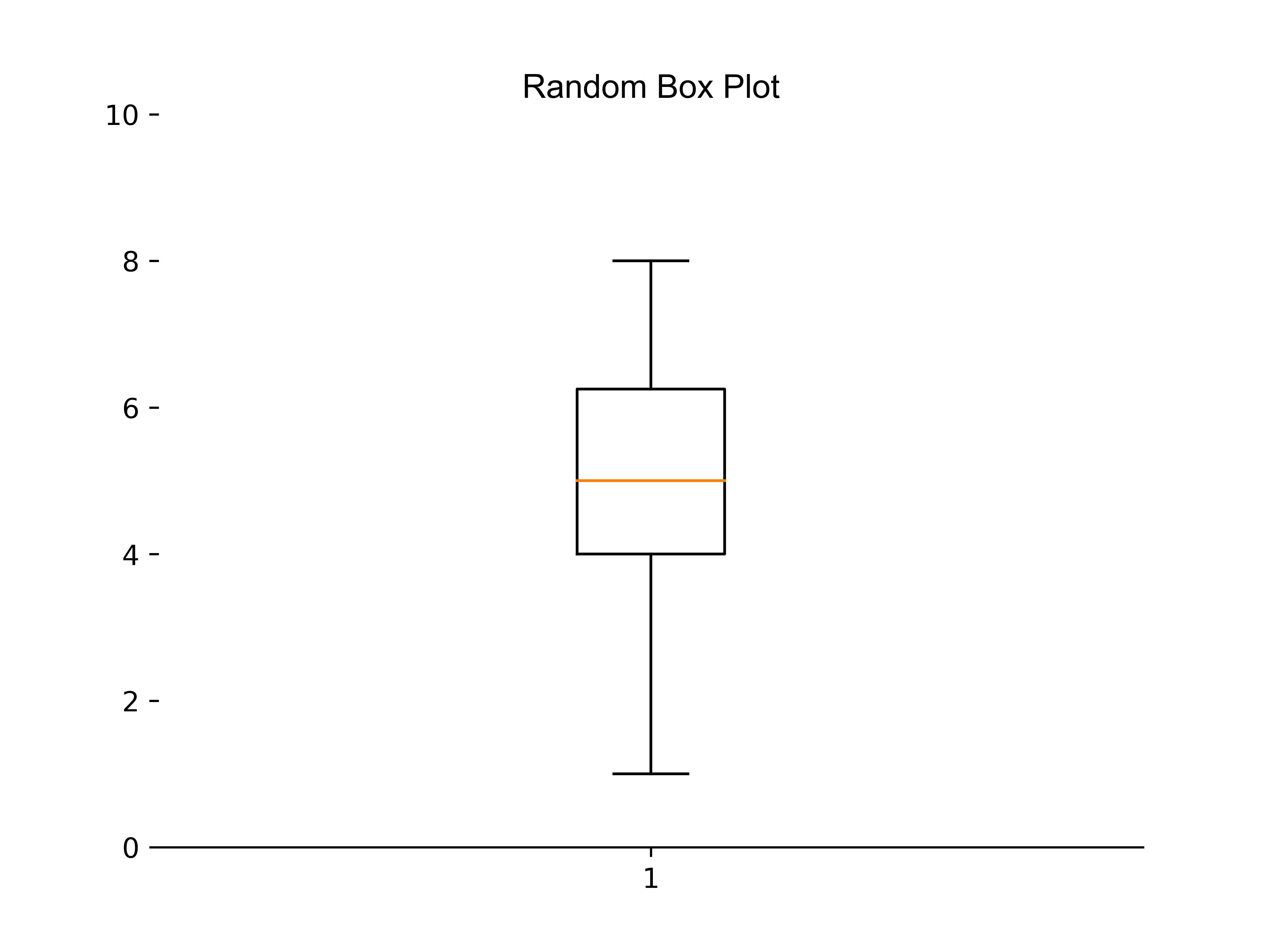
10.2. Python code
1import numpy as np
2import matplotlib.pyplot as plt
3from pathlib import Path
4
5
6def box_plot(data, title):
7 """
8 Create a box plot of the given data with the specified title.
9
10 Parameters:
11 data (array-like): The data to plot.
12 title (str): The title of the plot.
13
14 Returns:
15 None
16 """
17 # Create a new figure with the specified size
18 # plt.figure(figsize=(6, 6))
19 # Plot the data
20 plt.boxplot(data)
21 # Get the current Axes object
22 ax = plt.gca()
23 # Hide the top, right, and left spines of the plot
24 for spine in ["top", "right", "left"]:
25 ax.spines[spine].set_visible(False)
26 # Set the y-axis limits to include all of the data points
27 ax.set_ylim(0, max(data)+ 2)
28 # Add a title to the plot with the specified text and formatting
29 title_str = title.title()
30 ax.set_title(f"{title_str}", fontdict={"fontname": "Arial", "fontsize": 12})
31 # Get the directory of the current file
32 currfile_dir = Path(__file__).parent
33 # Replace spaces in title with underscores to create filename for saving figure
34 filename = title.replace(" ", "_")
35 # build the image file path
36 filepath = currfile_dir / (f"{filename}.png")
37 # Save figure (dpi 300 is good when saving so graph has high resolution)
38 plt.savefig(filepath, dpi=600)
39 # Show the plot on the screen
40 plt.show()
41
42
43def random_data(min, max, n):
44 """
45 Generate an array of n random integers between min and max, inclusive.
46
47 Parameters:
48 min (int): The minimum value of the range to generate random integers from.
49 max (int): The maximum value of the range to generate random integers from.
50 n (int): The number of random integers to generate.
51
52 Returns:
53 numpy.ndarray: An array of n random integers between min and max, inclusive.
54 """
55 # create a random number generator without a fixed seed
56 rng = np.random.default_rng()
57 # generate an array of n random integers between min and max, inclusive
58 data = rng.integers(min, max + 1, size=n)
59 # return the generated data
60 return data
61
62
63def box_random():
64 data = random_data(1, 8, 20)
65 title = "Random box plot"
66 box_plot(data, title)
67
68
69
70# Call the main function if this file is run as a script
71if __name__ == "__main__":
72 box_random()
10.3. Comparing skewness in box plots
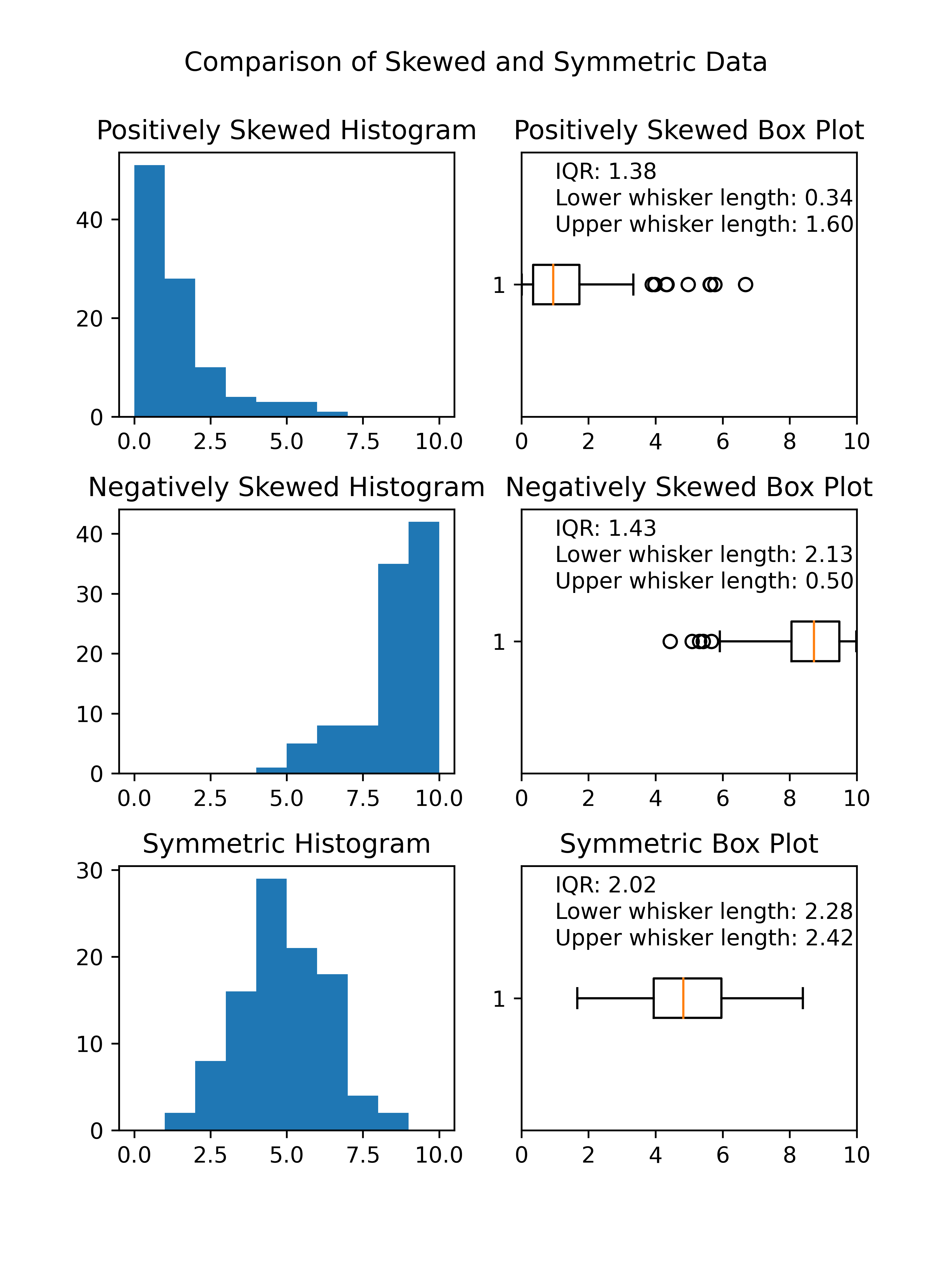
10.4. Python code
10.5. Version 1 of code
1import numpy as np
2import matplotlib.pyplot as plt
3from pathlib import Path
4
5
6def calculate_boxplot_stats(data):
7 """
8 Calculate box plot statistics for a given dataset.
9
10 This function takes an array of data as input and returns the interquartile range (IQR),
11 lower whisker length, and upper whisker length as a tuple.
12
13 Args:
14 data (array-like): An array of data to calculate box plot statistics for.
15
16 Returns:
17 tuple: A tuple containing the IQR, lower whisker length, and upper whisker length.
18 """
19 # Calculate the first and third quartiles
20 q1 = np.percentile(data, 25)
21 q3 = np.percentile(data, 75)
22 # Calculate the interquartile range (IQR)
23 iqr = q3 - q1
24 # Calculate the lower and upper bounds for outliers
25 lower_bound = q1 - 1.5 * iqr
26 upper_bound = q3 + 1.5 * iqr
27 # Calculate the adjacent values
28 adjacent_lower = np.min(data[data >= lower_bound])
29 adjacent_upper = np.max(data[data <= upper_bound])
30 # Calculate the length of the whiskers
31 lower_whisker_length = q1 - adjacent_lower
32 upper_whisker_length = adjacent_upper - q3
33 return iqr, lower_whisker_length, upper_whisker_length
34
35
36def multi_box_plot():
37 # Set the random seed for reproducibility
38 np.random.seed(0)
39 # Generate positively skewed data
40 pos_skewed_data = np.random.gamma(shape=1, scale=1.5, size=100)
41 pos_skewed_data = pos_skewed_data[(pos_skewed_data >= 0) & (pos_skewed_data <= 10)]
42 # Generate negatively skewed data
43 neg_skewed_data = 10 - np.random.gamma(shape=1, scale=1.5, size=100)
44 neg_skewed_data = neg_skewed_data[(neg_skewed_data >= 0) & (neg_skewed_data <= 10)]
45 # Generate symmetric data
46 symmetric_data = np.random.normal(loc=5.0, scale=1.5, size=100)
47 symmetric_data = symmetric_data[(symmetric_data >= 0) & (symmetric_data <= 10)]
48 # Create figure with 3x2 subplots
49 fig, axs = plt.subplots(nrows=3, ncols=2, figsize=(6, 8))
50 fig.subplots_adjust(hspace=0.35)
51 # Add title to figure
52 fig.suptitle('Comparison of Skewed and Symmetric Data', y=0.96)
53
54 # Create histogram and box plot for positively skewed data
55 axs[0, 0].hist(pos_skewed_data, bins=10, range=(0, 10))
56 axs[0, 0].set_title('Positively Skewed Histogram')
57 axs[0, 1].set_title('Positively Skewed Box Plot')
58 axs[0, 1].boxplot(pos_skewed_data, vert=False)
59 axs[0, 1].set_xlim([0, 10])
60
61 # Calculate the interquartile range (IQR) and whiskr lengths
62 iqr, lower_whisker_length, upper_whisker_length = calculate_boxplot_stats(pos_skewed_data)
63 # Add text labels for box plot statistics
64 axs[0, 1].text(1, 1.4, f'IQR: {iqr:.2f}')
65 axs[0, 1].text(1, 1.3, f'Lower whisker length: {lower_whisker_length:.2f}')
66 axs[0, 1].text(1, 1.2, f'Upper whisker length: {upper_whisker_length:.2f}')
67
68 # Create histogram and box plot for symmetric data
69 axs[1, 0].hist(symmetric_data, bins=10, range=(0, 10))
70 axs[1, 0].set_title('Symmetric Histogram')
71 axs[1, 1].set_title('Symmetric Box Plot')
72 axs[1, 1].boxplot(symmetric_data, vert=False)
73 axs[1, 1].set_xlim([0, 10])
74 # Calculate the interquartile range (IQR) and whiskr lengths
75 iqr, lower_whisker_length, upper_whisker_length = calculate_boxplot_stats(symmetric_data)
76 # Add text labels for box plot statistics
77 axs[1, 1].text(1, 1.4, f'IQR: {iqr:.2f}')
78 axs[1, 1].text(1, 1.3, f'Lower whisker length: {lower_whisker_length:.2f}')
79 axs[1, 1].text(1, 1.2, f'Upper whisker length: {upper_whisker_length:.2f}')
80
81
82 # Create histogram and box plot for negatively skewed data
83 axs[2, 0].hist(neg_skewed_data, bins=10, range=(0, 10))
84 axs[2, 0].set_title('Negatively Skewed Histogram')
85 axs[2, 1].set_title('Negatively Skewed Box Plot')
86 axs[2, 1].boxplot(neg_skewed_data, vert=False)
87 axs[2, 1].set_xlim([0, 10])
88 # Calculate the interquartile range (IQR) and whiskr lengths
89 iqr, lower_whisker_length, upper_whisker_length = calculate_boxplot_stats(neg_skewed_data)
90 # Add text labels for box plot statistics
91 axs[2, 1].text(1, 1.4, f'IQR: {iqr:.2f}')
92 axs[2, 1].text(1, 1.3, f'Lower whisker length: {lower_whisker_length:.2f}')
93 axs[2, 1].text(1, 1.2, f'Upper whisker length: {upper_whisker_length:.2f}')
94
95 # Get the directory of the current file
96 currfile_dir = Path(__file__).parent
97 # Replace spaces in title with underscores to create filename for saving figure
98 title = "Skewed and Symmetric Data"
99 filename = title.replace(" ", "_")
100 # build the image file path
101 filepath = currfile_dir / (f"{filename}.png")
102 # Save figure (dpi 300 is good when saving so graph has high resolution)
103 plt.savefig(filepath, dpi=600)
104 # Show the plot on the screen
105 plt.show()
106
107
108
109# Call the main function if this file is run as a script
110if __name__ == "__main__":
111 # create figure and axes
112 multi_box_plot()
10.6. Version 2 of code
1import numpy as np
2import matplotlib.pyplot as plt
3from pathlib import Path
4
5
6def calculate_boxplot_stats(data):
7 """
8 Calculate box plot statistics for a given dataset.
9
10 This function takes an array of data as input and returns the interquartile range (IQR),
11 lower whisker length, and upper whisker length as a tuple.
12
13 Args:
14 data (array-like): An array of data to calculate box plot statistics for.
15
16 Returns:
17 tuple: A tuple containing the IQR, lower whisker length, and upper whisker length.
18 """
19 # Calculate the first and third quartiles
20 q1 = np.percentile(data, 25)
21 q3 = np.percentile(data, 75)
22 # Calculate the interquartile range (IQR)
23 iqr = q3 - q1
24 # Calculate the lower and upper bounds for outliers
25 lower_bound = q1 - 1.5 * iqr
26 upper_bound = q3 + 1.5 * iqr
27 # Calculate the adjacent values
28 adjacent_lower = np.min(data[data >= lower_bound])
29 adjacent_upper = np.max(data[data <= upper_bound])
30 # Calculate the length of the whiskers
31 lower_whisker_length = q1 - adjacent_lower
32 upper_whisker_length = adjacent_upper - q3
33 return iqr, lower_whisker_length, upper_whisker_length
34
35
36def multi_box_plot():
37 # Set the random seed for reproducibility
38 np.random.seed(0)
39
40 # Define the properties of each distribution
41 distributions = [
42 {
43 'data': np.random.gamma(shape=1, scale=1.5, size=100),
44 'hist_title': 'Positively Skewed Histogram',
45 'box_title': 'Positively Skewed Box Plot'
46 },
47 {
48 'data': 10 - np.random.gamma(shape=1, scale=1.5, size=100),
49 'hist_title': 'Negatively Skewed Histogram',
50 'box_title': 'Negatively Skewed Box Plot'
51 },
52 {
53 'data': np.random.normal(loc=5.0, scale=1.5, size=100),
54 'hist_title': 'Symmetric Histogram',
55 'box_title': 'Symmetric Box Plot'
56 }
57 ]
58
59 # Filter the data for each distribution
60 for dist in distributions:
61 dist['data'] = dist['data'][(dist['data'] >= 0) & (dist['data'] <= 10)]
62
63 # Create figure with 3x2 subplots
64 fig, axs = plt.subplots(nrows=3, ncols=2, figsize=(6, 8))
65 fig.subplots_adjust(hspace=0.35)
66 # Add title to figure
67 fig.suptitle('Comparison of Skewed and Symmetric Data', y=0.96)
68
69 # Create histogram and box plot for each distribution
70 for i, dist in enumerate(distributions):
71 axs[i, 0].hist(dist['data'], bins=10, range=(0, 10))
72 axs[i, 0].set_title(dist['hist_title'])
73 axs[i, 1].set_title(dist['box_title'])
74 axs[i, 1].boxplot(dist['data'], vert=False)
75 axs[i, 1].set_xlim([0, 10])
76
77 # Calculate the interquartile range (IQR) and whisker lengths
78 iqr, lower_whisker_length, upper_whisker_length = calculate_boxplot_stats(dist['data'])
79 # Add text labels for box plot statistics
80 axs[i, 1].text(1, 1.4, f'IQR: {iqr:.2f}')
81 axs[i, 1].text(1, 1.3, f'Lower whisker length: {lower_whisker_length:.2f}')
82 axs[i, 1].text(1, 1.2, f'Upper whisker length: {upper_whisker_length:.2f}')
83
84 # Get the directory of the current file
85 currfile_dir = Path(__file__).parent
86 # Replace spaces in title with underscores to create filename for saving figure
87 title = "Skewed and Symmetric Data"
88 filename = title.replace(" ", "_")
89 # build the image file path
90 filepath = currfile_dir / (f"{filename}.png")
91 # Save figure (dpi 300 is good when saving so graph has high resolution)
92 plt.savefig(filepath, dpi=600)
93 # Show the plot on the screen
94 plt.show()
95
96
97
98# Call the main function if this file is run as a script
99if __name__ == "__main__":
100 # create figure and axes
101 multi_box_plot()