2. Selection
if, elif and else provide choices or branches in the code.They all are used in lines of code which end with a colon,
:.Both
if and elif test a condition that returns True or False. Their indented code block runs if the condition is True.Multiple
elif can be used to provide more choices.The
else block does not have a condition.The
else block only runs if all the previous conditions were False.2.1. if
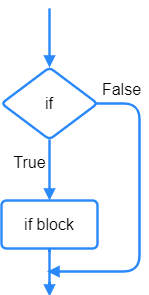
if requires a condition that returns True or False.x = 10
if x > 0:
x = x - 1
print(x)
2.2. if - else
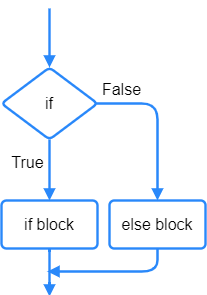
The
else block does not have a condition.The
else block only runs if all the previous conditions were False.x = 10
if x > 0:
x = x - 1
print(x)
else:
print("blastoff!")
2.3. if - elif
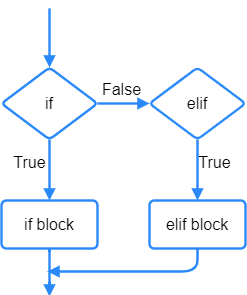
elif can be used to provide another choice by testing to see if its condition is True.x = 10
if x > 0:
x = x - 1
print(x)
elif x == 0:
print("blastoff!")
x = 10
2.4. If - elif - else
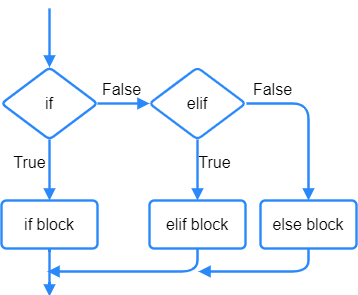
Using
if, elif and else together provides 3 branches in the code.x = 10
if x > 0:
x = x - 1
print(x)
elif x == 0:
print("blastoff!")
else:
x = 10
2.5. If - elif - elif - else
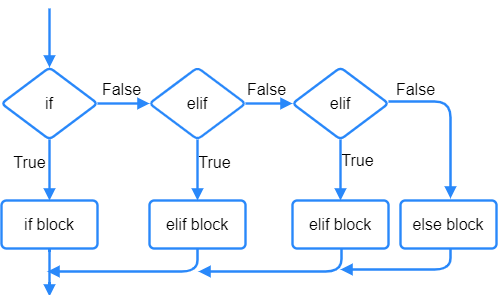
Using
if, two elif and else together provides 4 branches in the code.The logical keyword
and requires both conditions to be True for the combined condition to be True.x = 10
y = 10
if x > 0 and y > 0:
x = x - 1
print(x)
elif x == 0:
print("blastoff!")
elif x == 0:
print("blastoff!")
else:
x = 10